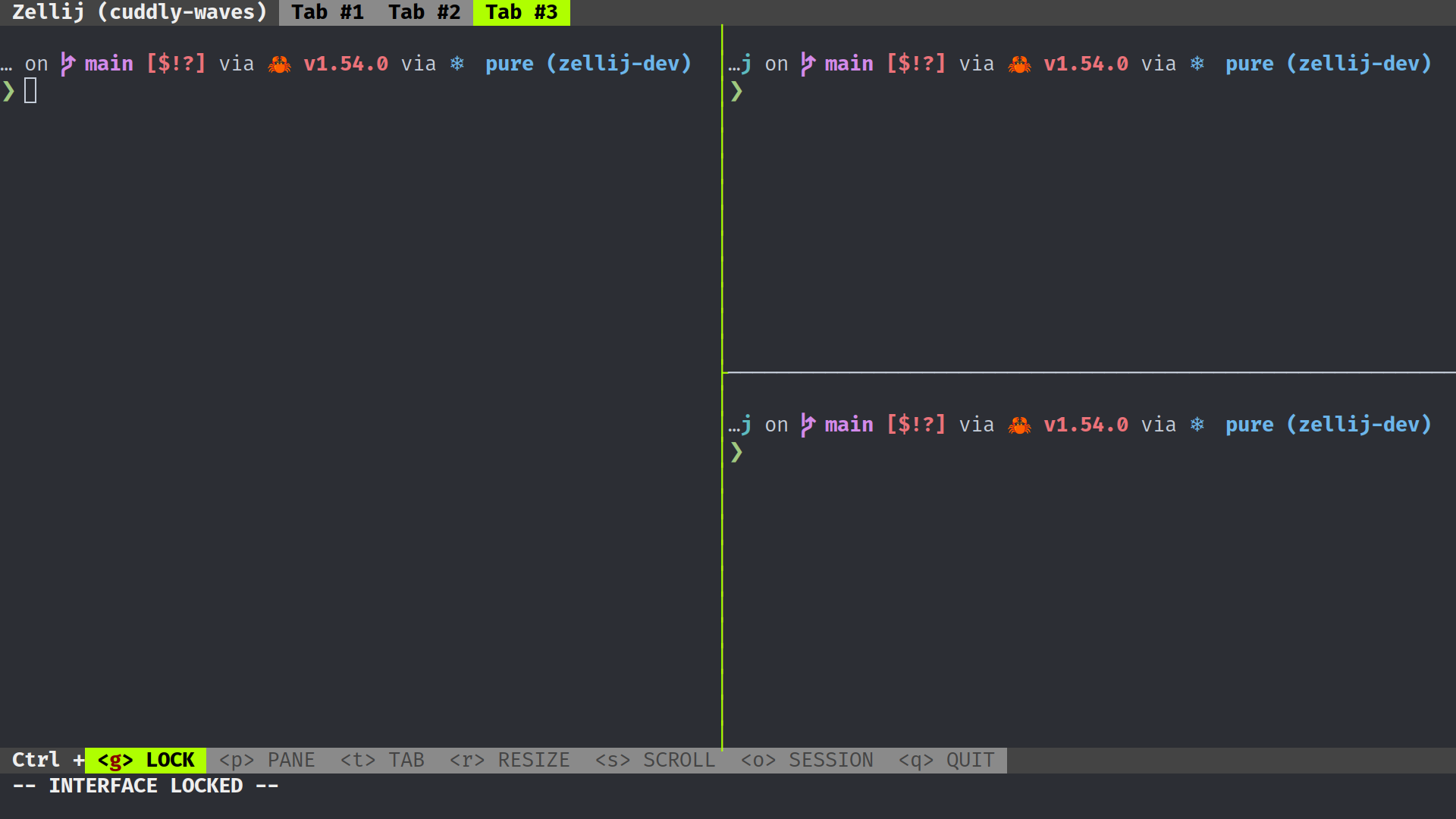Layout Templates
Please see the up-to-date documentation for the most recent features.
The templates section of the layout file describes the structure of the layout. To understand how it works let us look at the default layout a little bit closer.
zellij setup --dump-layout default:
---
template:
direction: Horizontal
parts:
- direction: Vertical # part 1
borderless: true
split_size:
Fixed: 1
run:
plugin:
location: "zellij:tab-bar"
- direction: Vertical # part 2
body: true
- direction: Vertical # part 3
borderless: true
split_size:
Fixed: 2
run:
plugin:
location: "zellij:status-bar"
The default layout consists of three parts. The plugin tab-bar (part 1), a body (part 2) and the status-bar plugin (part 3).
Since the tabs section is empty, a default pane will be inserted in to the
body section
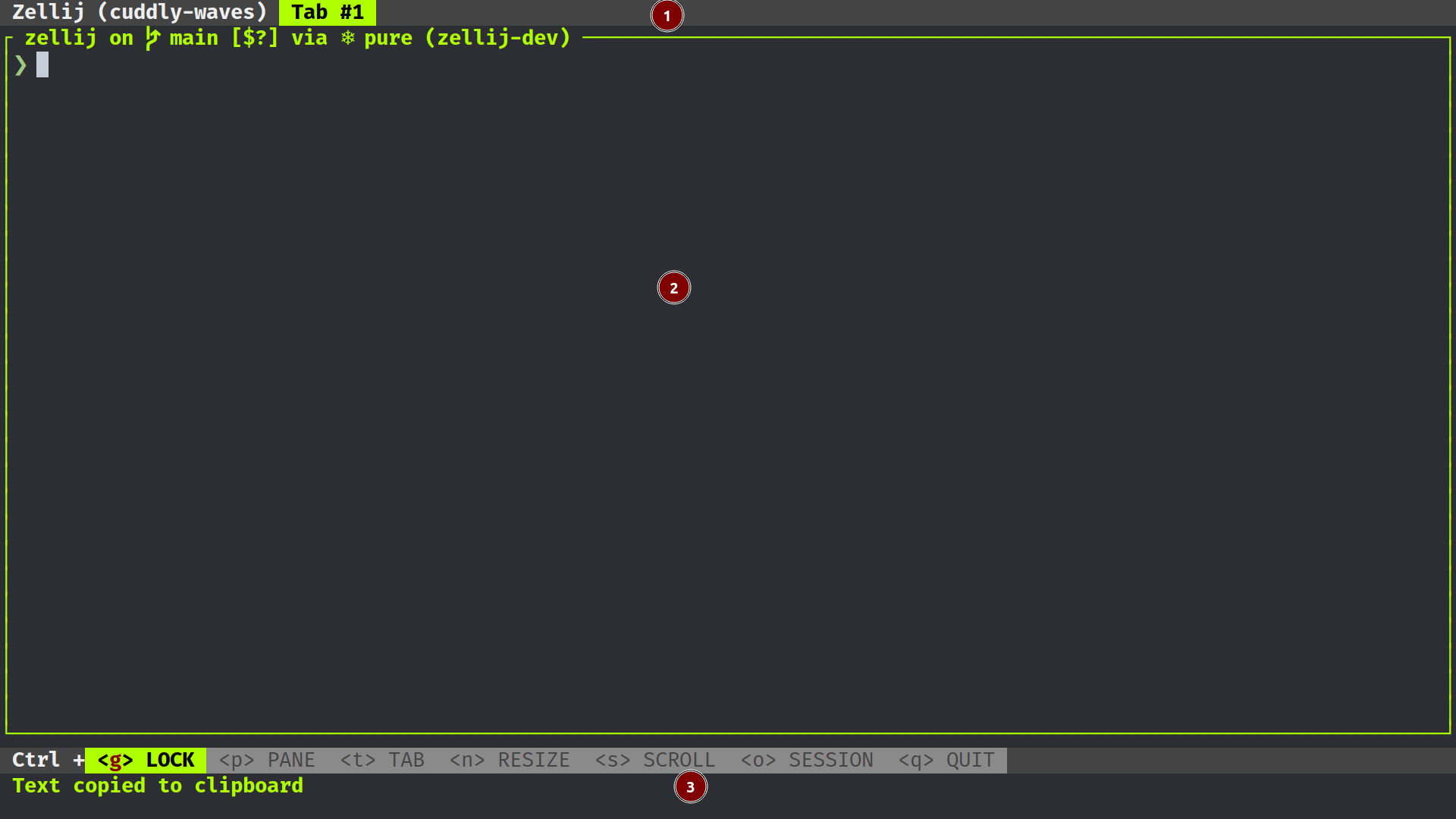
Let us now use the default layout and build upon it:
---
template:
direction: Horizontal
parts:
- direction: Vertical # part 1
borderless: true
split_size:
Fixed: 1
run:
plugin:
location: "zellij:tab-bar"
- direction: Vertical # part 2
body: true
- direction: Vertical # part 3
borderless: true
split_size:
Fixed: 2
run:
plugin:
location: "zellij:status-bar"
tabs:
- name: "tab 1" # tab 1
- name: "tab 2" # tab 2
direction: Vertical
parts:
- direction: Horizontal
- direction: Horizontal
- name: "tab 3" # tab 3
direction: Vertical
parts:
- direction: Horizontal
- direction: Horizontal
parts:
- direction: Horizontal
- direction: Vertical
This layout will create the following tabs upon loading.
Tab 1:
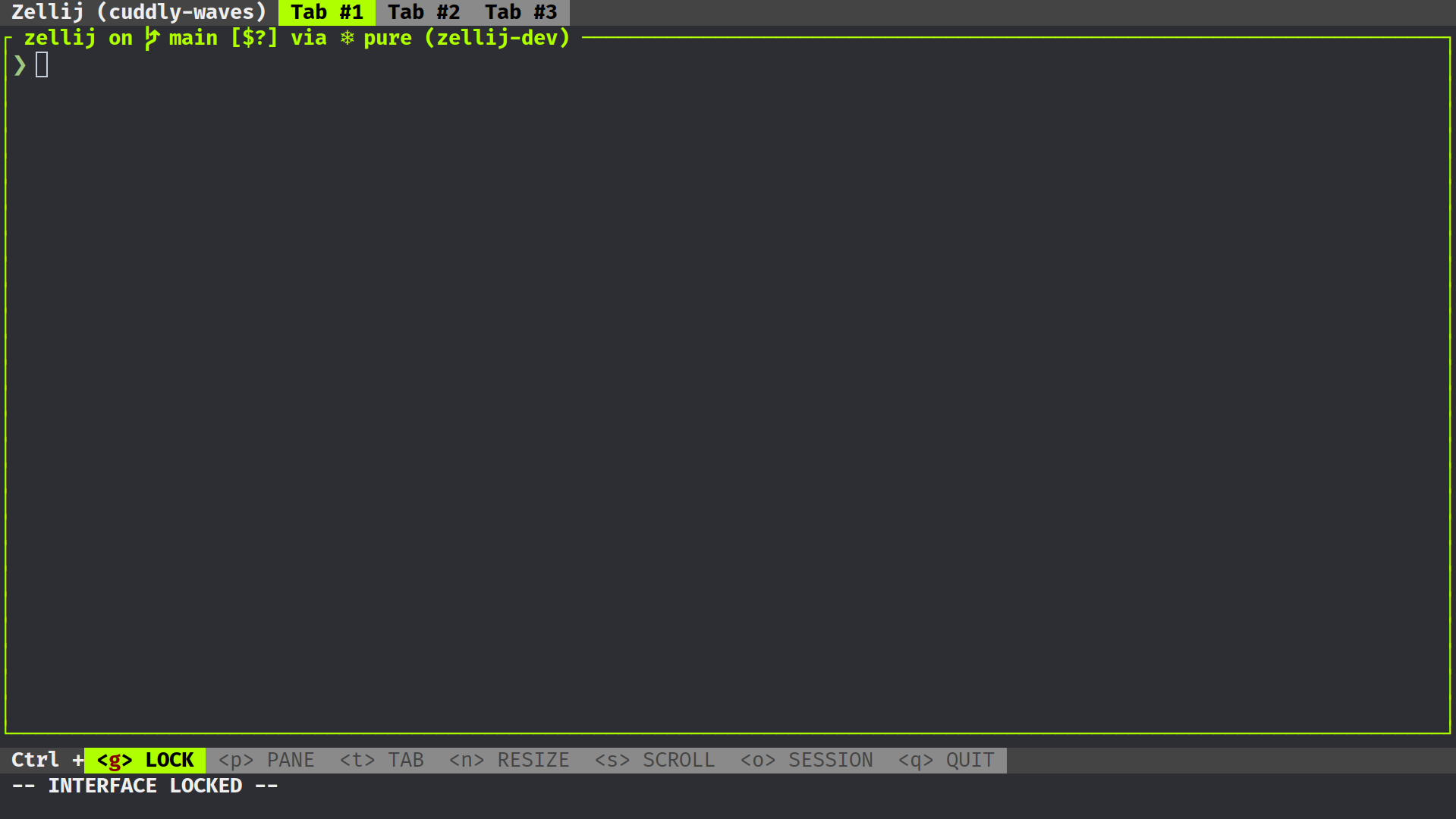 Tab 2:
Tab 2:
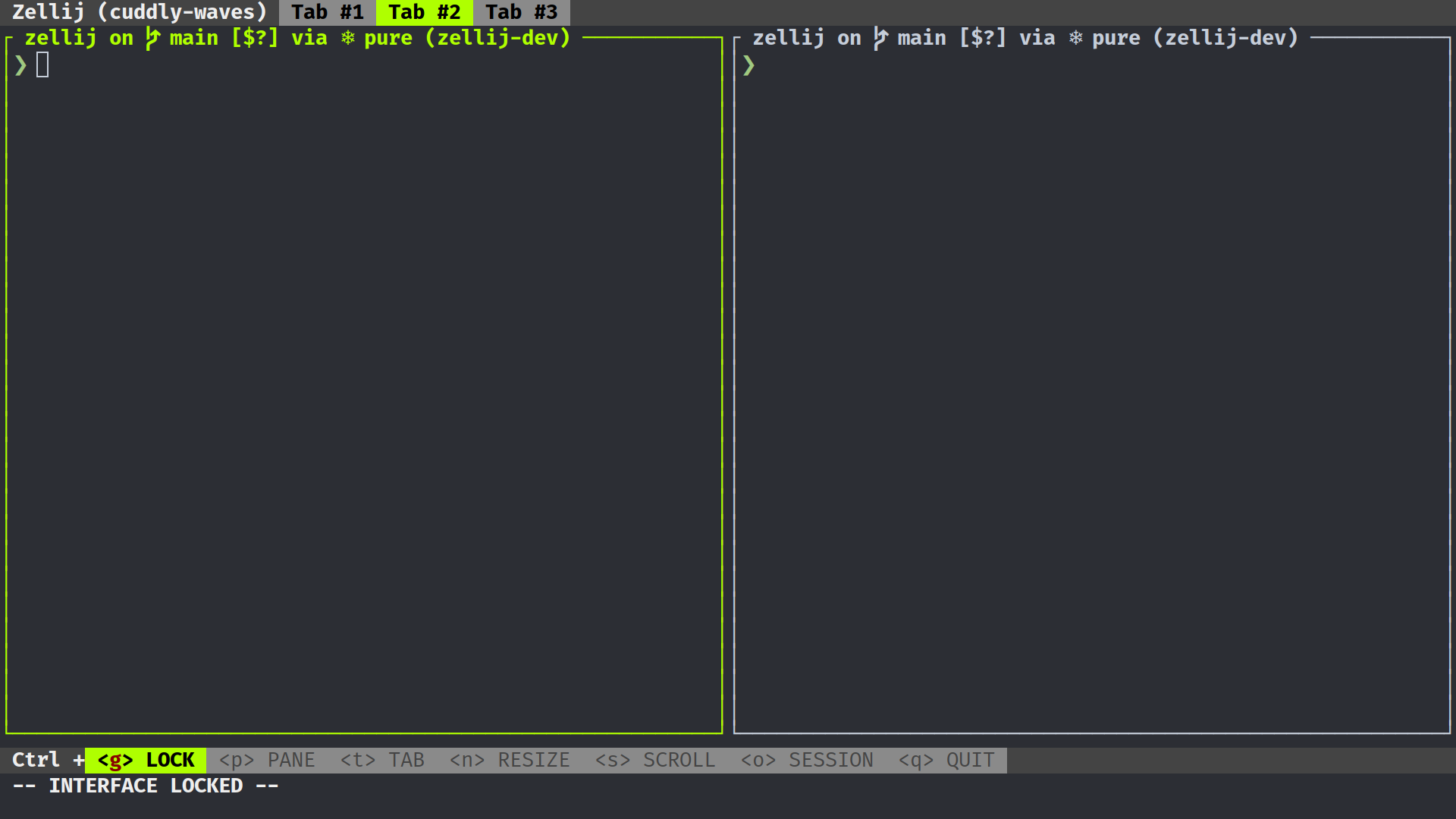 Tab 3:
Tab 3:
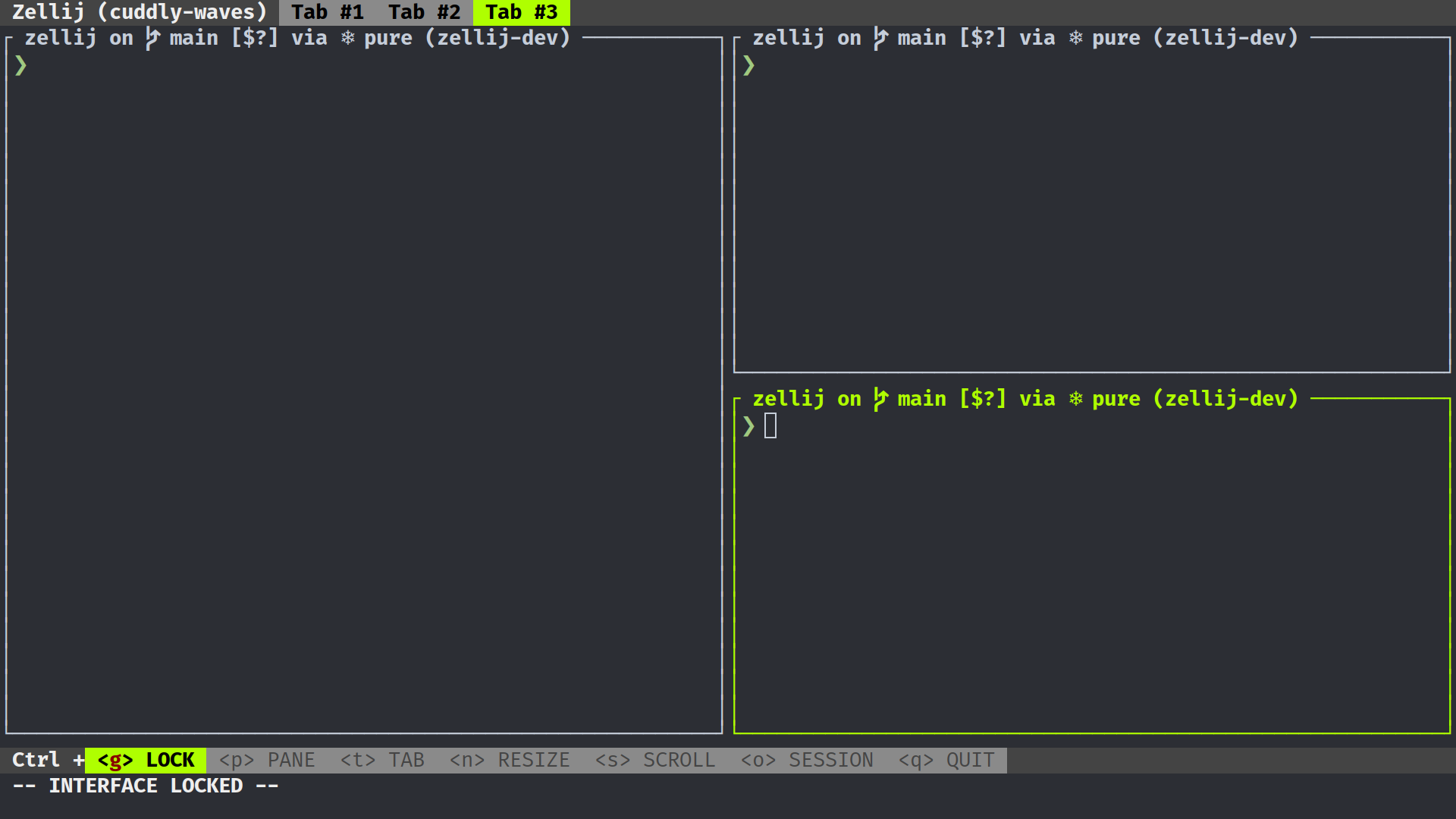
This is how the tabs would look like with pane frames disabled.
Tab 1:
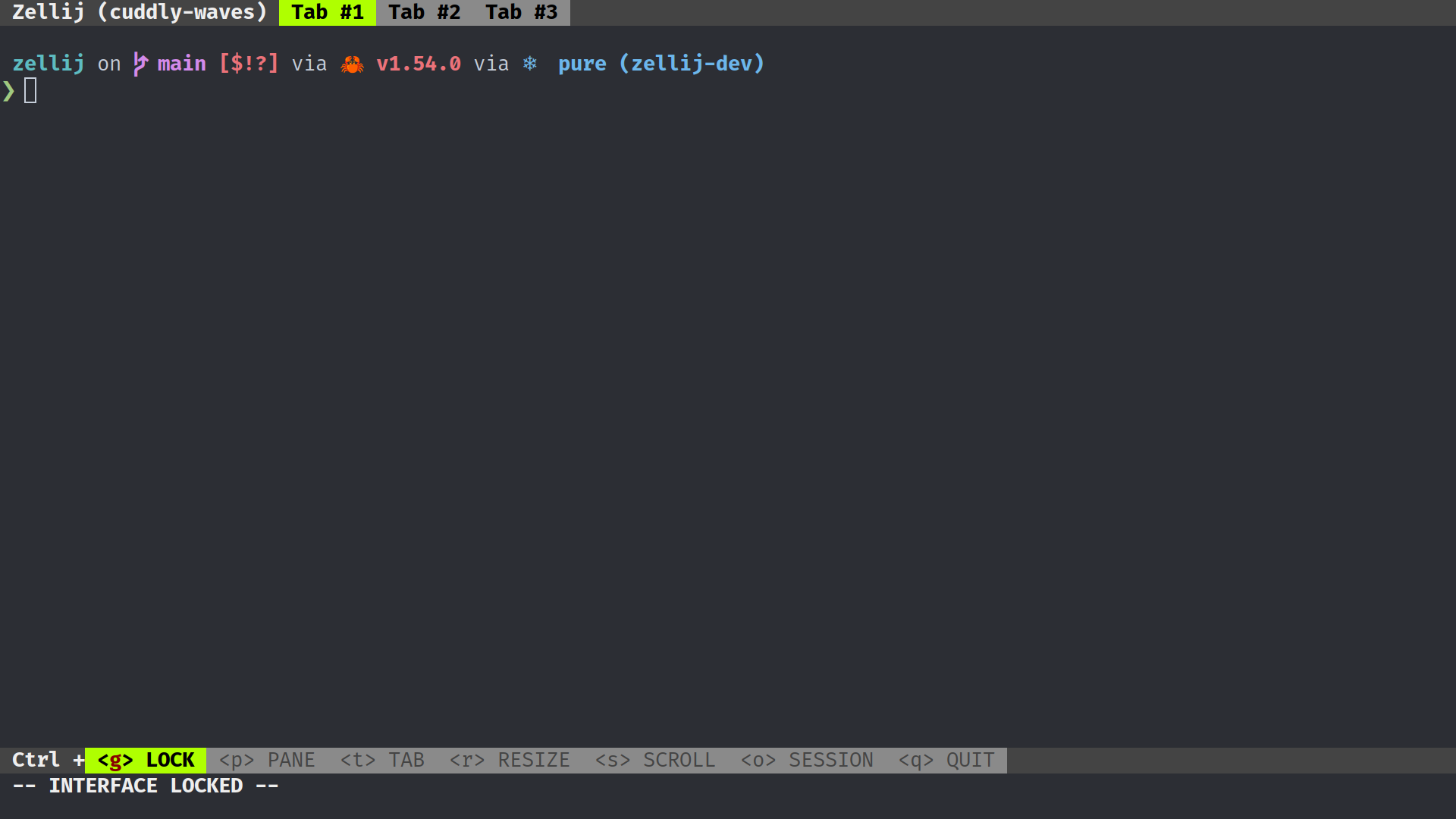 Tab 2:
Tab 2:
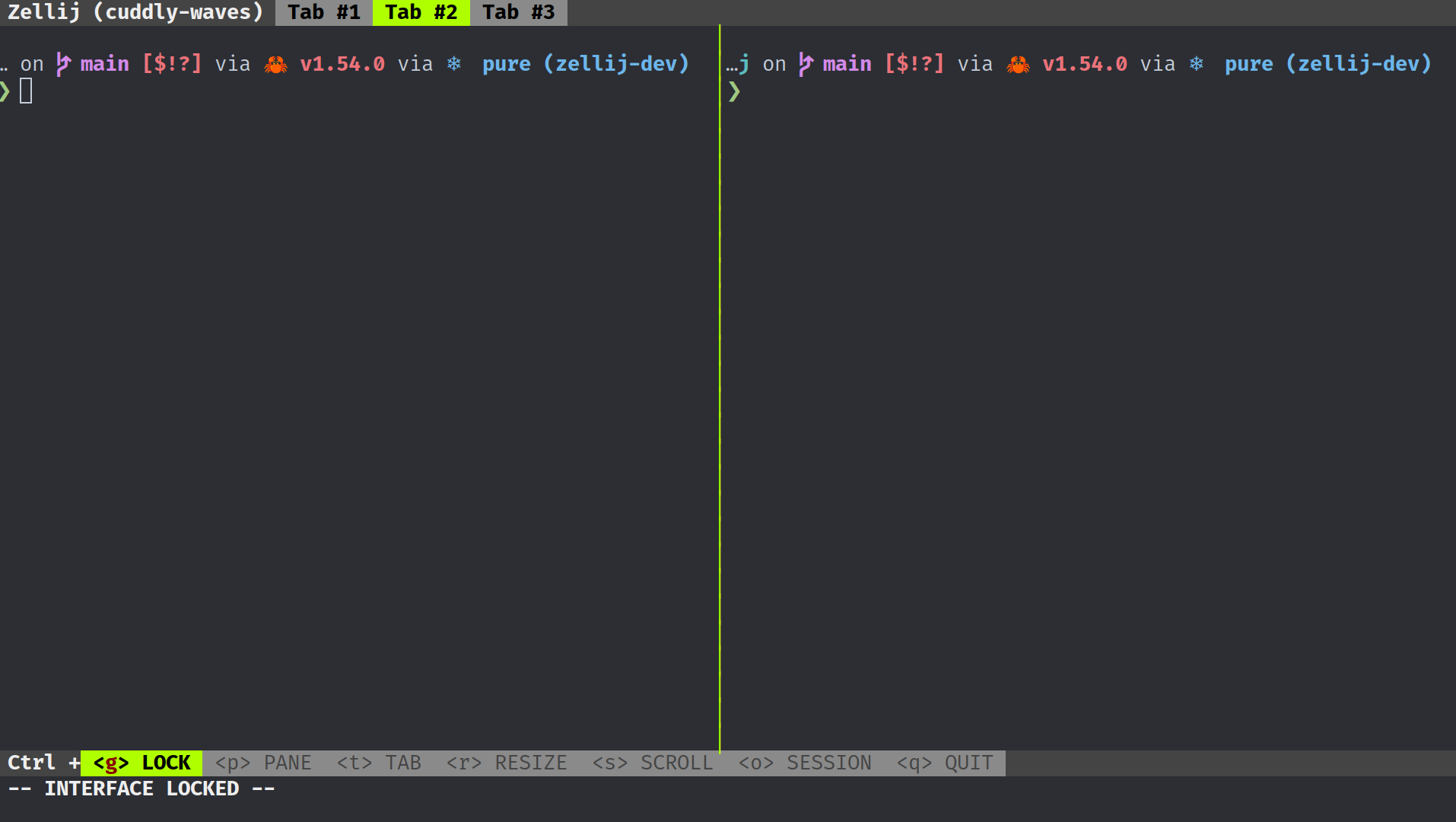 Tab 3:
Tab 3: