Changing Modifiers
Zellij uses two different modifiers to distinguish between two main sets of actions.
The Primary Modifier (default: Ctrl)
This modifier is used to access the different modes (eg. Pane and Tab). Its exact usage depends on one's preset.
The Secondary Modifier (default: Alt)
This modifier is used for common shortcuts (eg. Alt n to open a new pane or Alt f to toggle floating panes).
Rebinding Modifiers
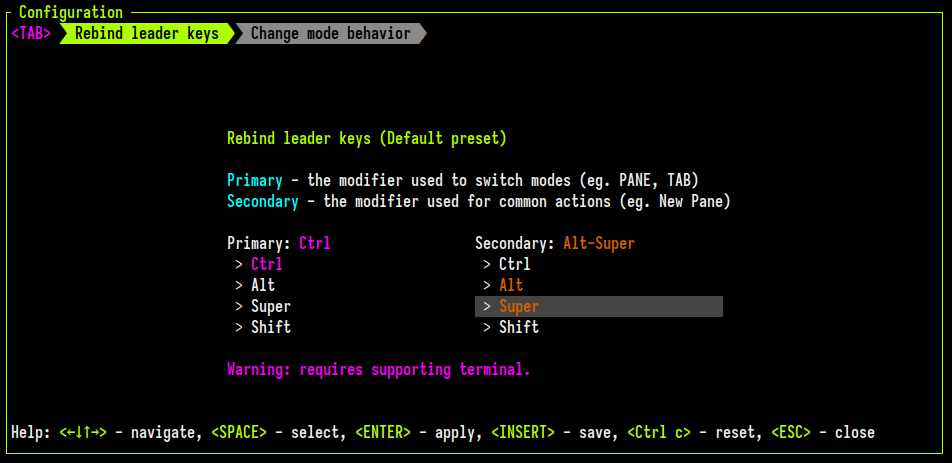 Other than manually configuring keybindings, modifiers can be changed without overriding the current configuration through the
Other than manually configuring keybindings, modifiers can be changed without overriding the current configuration through the Configuration screen, accessible with:
Ctrl o+cin the default presetCtrl g+o+cin theUnlock-Firstpreset
For the Unlock-First preset, one can change the Unlock Toggle entirely.
A note about multiple modifiers
While it's certainly possible to change these modifiers to Ctrl Alt, Super or even Ctrl Shift Alt - these all require the usage of a terminal emulator which itself supports multiple modifiers. Examples include: Alacritty, WezTerm and foot.