Zellij 0.35.1 Stacked Panes and Swap Layouts
2023-03-07We just released Zellij 0.35.1, including an exciting array of new features and bug fixes. Let’s dive in to some of them!
Stacked Panes
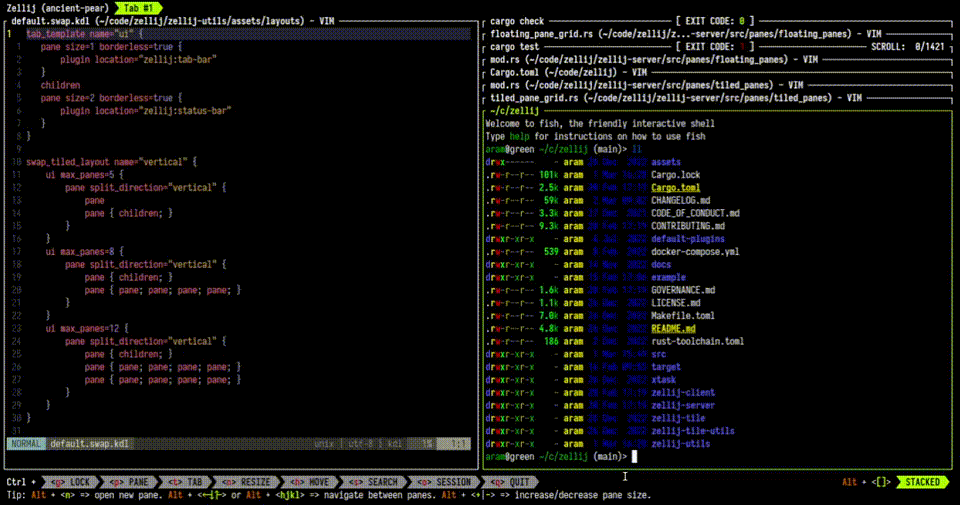
Stacked panes are a new and unique way to arrange panes in your workspace. You can now arrange panes in a stack, showing only the title line of all but one of them - with the last one expanded just like any other pane.
You can page through them up/down as you would normally move through panes (eg. with Alt + <arrow-keys>, or Alt + hjkl), move them around with Ctrl + h + <arrows>/hjkl and even select through them with a mouse click.
To get stacked panes
- Start Zellij
- Open 3 panes with
Alt+n - Press
Alt+[to change the layout toSTACKED(see “Auto and Swap Layouts” below for more details). - If you like, you can open more panes in the stack with
Alt+nor move through them withAlt+<arrow-keys>/hjkl
Stacked panes can also be included in your layouts
Auto and Swap Layouts
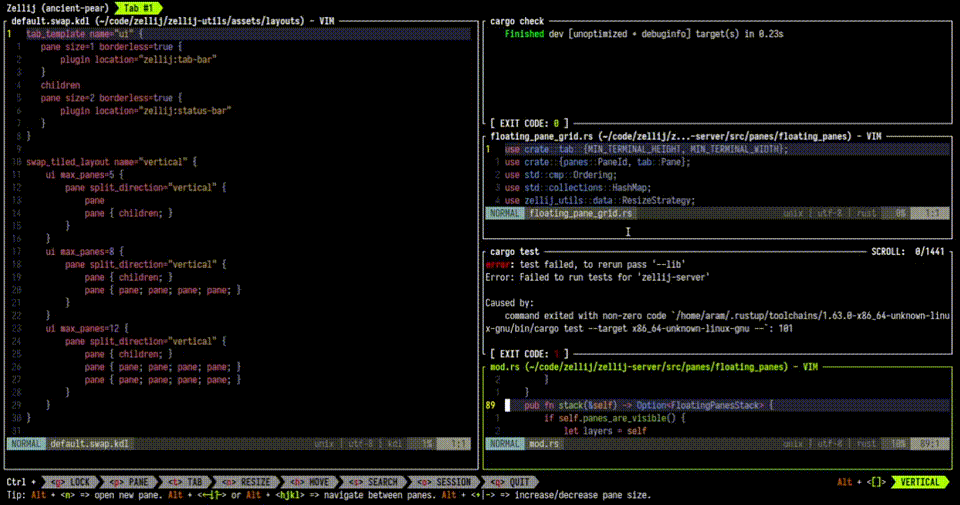
Another major feature of this release is “Auto Layouts”. Previously, when opening new panes without specifying a split direction (eg. with Alt + n), Zellij would do its best to place them in the largest free area on screen. While great as a stop-gap solution, we decided we could do this more intelligently.
Starting this version, Zellij will lay these panes automatically according to a predefined set of layouts. These swap_layouts come built-in, and can also be configured and adjusted to your liking
As their name implies, you can also switch between these layouts whenever you want (by default with Alt + []), if you’d like to rearrange the panes currently on screen.
These swap_layouts are distinct for tiled panes (the “regular” panes on screen) and floating panes.
To try these for tiled panes:
- Start Zellij
- Open one or more panes with
Alt+n - Press
Alt+[]to cycle through the swap layouts until you find one you like
To try these for floating panes:
- Start Zellij
- Open a new floating pane with
Ctrl p+w - Add more floating panes with
Alt+norCtrl p+n - Press
Alt+[]to cycle through the floating swap layouts until you find one you like
Don’t like this feature? It can be disabled by adding auto_layout false to your config
Floating Panes in Layouts
This version also adds the ability to add floating panes to layouts. So now we can do:
layout {
pane edit="src/main.rs"
floating_panes {
pane command="cargo" {
args "check"
y "55%"
width "45%"
height "45%"
}
pane command="cargo" {
args "run"
x "1%"
y "1%"
width "45%"
height "45%"
}
pane command="cargo" {
args "test"
x "50%"
y "1%"
width "45%"
height "45%"
}
}
}
And get:
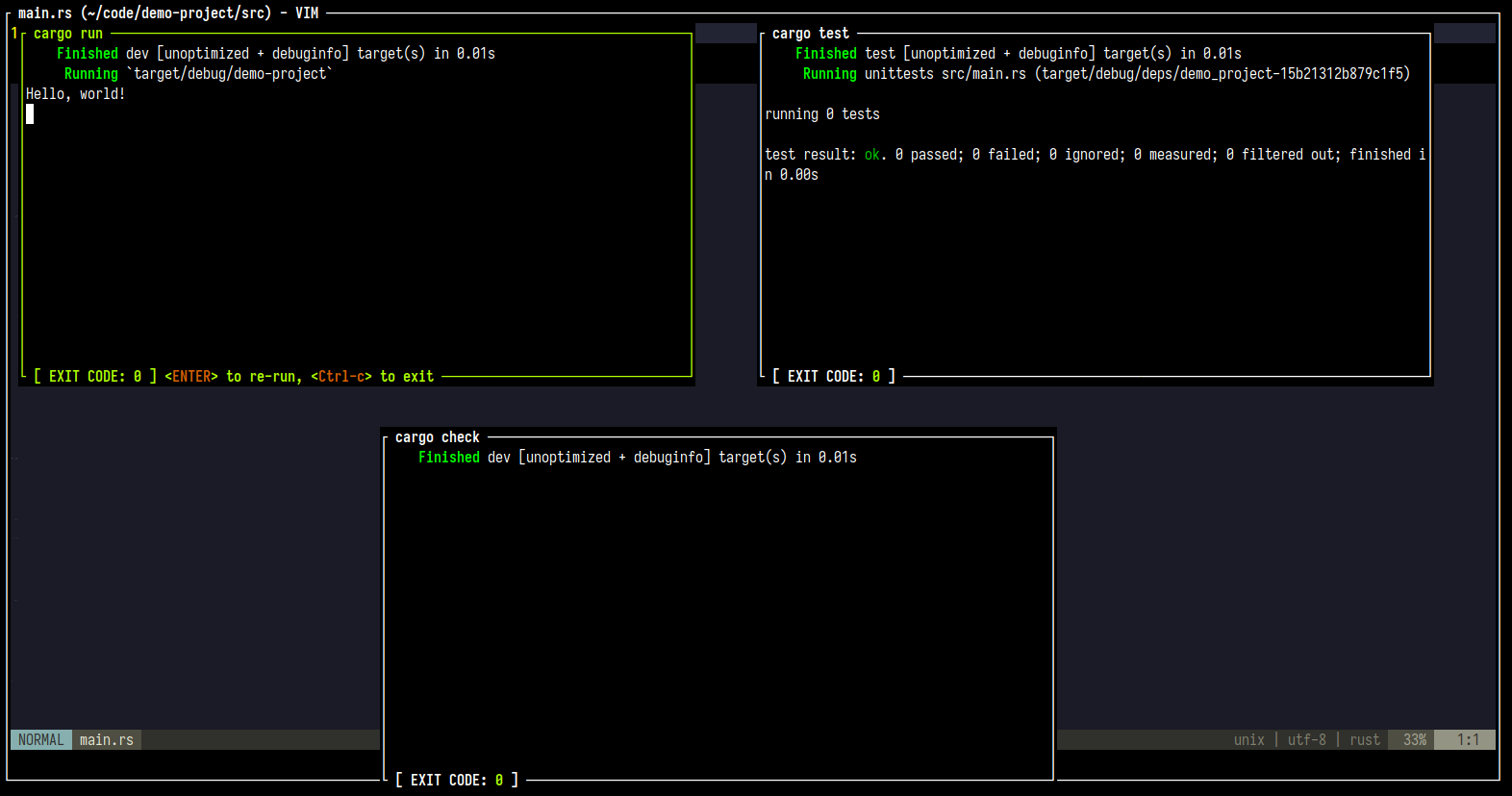
Do you like Zellij?
Please consider helping sustain its development by sponsoring the developer.
