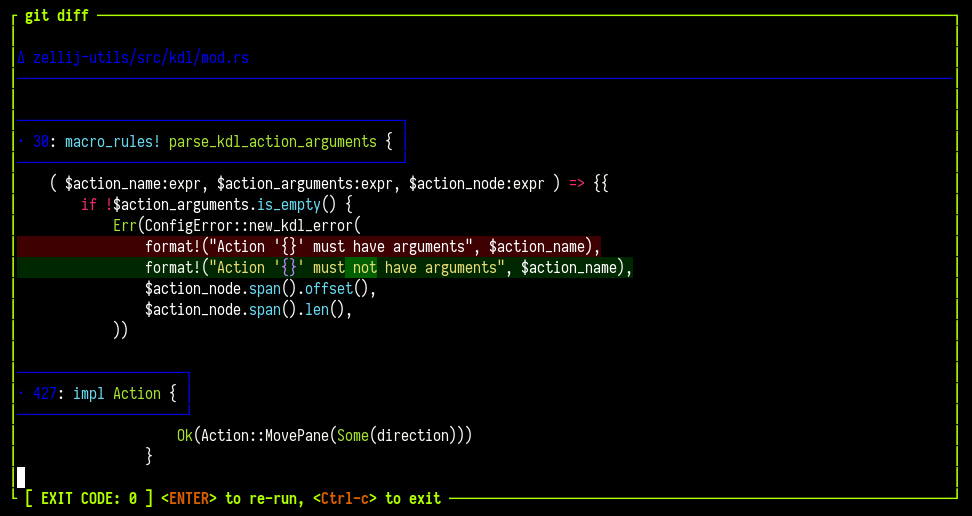Zellij Run
Zellij includes a top-level run command that can be used to launch a new Zellij pane running a specific command:
eg.
$ zellij run -- git diff
OPTIONS:
-c, --close-on-exit Close the pane immediately when its command exits
--cwd <CWD> Change the working directory of the new pane
-d, --direction <DIRECTION> Direction to open the new pane in
-f, --floating Open the new pane in floating mode
-h, --help Print help information
--height <HEIGHT> The height if the pane is floating as a bare integer (eg. 1) or
-i, --in-place Open the new pane in place of the current pane, temporarily suspending it
-n, --name <NAME> Name of the new pane
-s, --start-suspended Start the command suspended, only running after you first presses
ENTER
--width <WIDTH> The width if the pane is floating as a bare integer (eg. 1) or
percent (eg. 10%)
-x, --x <X> The x coordinates if the pane is floating as a bare integer (eg.
1) or percent (eg. 10%)
-y, --y <Y> The y coordinates if the pane is floating as a bare integer (eg.
1) or percent (eg. 10%)
Note: to shorten this command to a more friendly length, see Completions under: CLI
This new pane will not immediately close when the command exits. Instead, it will show its exit status on the pane frame and allow users to press <ENTER> to re-run the command inside the same pane, or <Ctrl-c> to close the pane.
We feel this is a new and powerful way to interact with the command line.