Swap Layouts
Swap Layouts are an extension of Layouts allowing users to open new panes in predefined locations as well as rearrange the currently open panes in a tab.
Swap layouts are separated between swap_tiled_layouts, which apply to the regular tiled panes, and swap_floating_layouts which apply to floating panes.
Quickstart
You can dump the default swap layouts just as you can dump the base layouts:
$ zellij setup --dump-swap-layout default > /tmp/my-quickstart-swap-layout-file.swap.kdl
How are Swap Layouts loaded?
Swap layouts can either be included directly in the layout file (inside the layout node, see below) or in a separate .swap.kdl file in the same folder (see below).
Progression and Constraints
A basic swap layout can look like this:
layout {
swap_tiled_layout name="h2v" {
tab max_panes=2 {
pane
pane
}
tab {
pane split_direction="vertical" {
pane
pane
pane
}
}
}
}
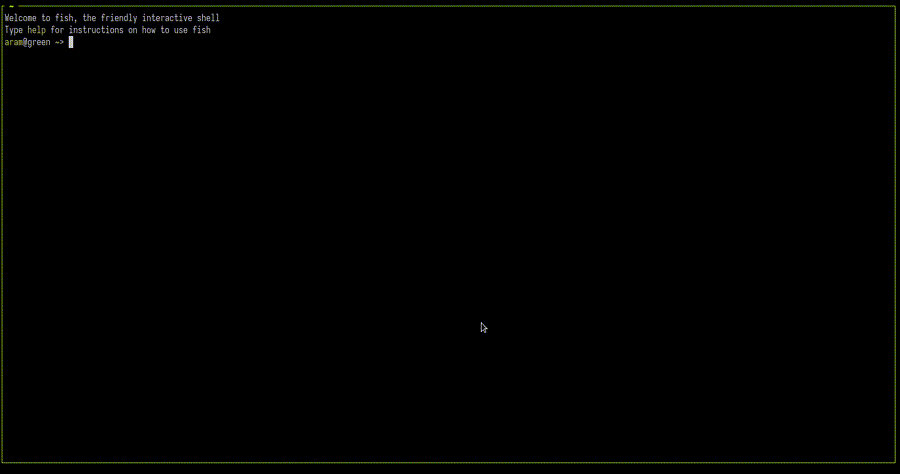
When this layout is loaded, the first two panes are opened horizontally one above the other. The next pane opened (with Alt + n) will snap the layout into three vertical panes. If closed, the layout will snap back to two horizontal panes. Panes opened after the third will be laid out in an unspecified way.
An example with floating panes:
layout {
swap_floating_layout {
floating_panes max_panes=1 {
pane
}
floating_panes max_panes=2 {
pane x=0
pane x="50%"
}
floating_panes max_panes=3 {
pane x=0 width="25%"
pane x="25%" width="25%"
pane x="50%"
}
}
}
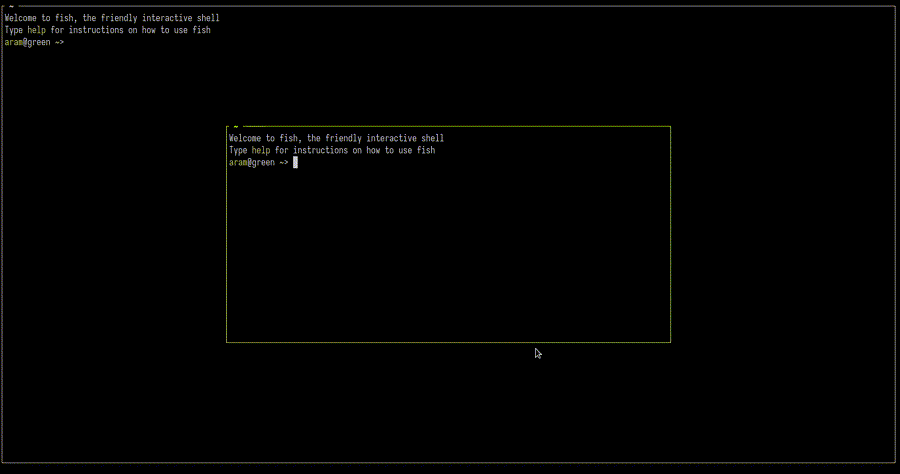
swap_tiled_layout
A swap_tiled_layout node should include one or more tab nodes. These nodes can also be tab_templates for the sake of brevity.
A swap_tiled_layout can have a name, which will be used in the Zellij UI to indicate which layout is selected.
swap_floating_layout
A swap_floating_layout node should include one or more floating_panes nodes. These can also be tab_templates for the sake of brevity.
A swap_floating_layout can have a name, which will be used in the Zellij UI to indicate which layout is selected.
Constraints
Each swap tab or floating_panes node may have one of three constraints: max_panes, min_panes or exact_panes:
eg.
// ...
floating_panes exact_panes=2 {
pane x=1 y=1
pane x=10 y=10
}
// ...
tab max_panes=2 {
pane split_direction="vertical" {
pane
pane
}
}
// ...
Pane commands and plugins in Layouts
pane nodes in swap layouts may include command nodes and plugin nodes normally, but these will not be newly opened or closed by their absence. If panes like these are included in swap layouts, it is expected that they already appear on screen from the base layout. Otherwise the behaviour is unspecified and might change in later versions.
Multiple swap layout nodes
Multiple swap_tiled_layout and swap_floating_layout nodes can be included in a single layout. In this case, the user can switch between them manually (by default with Alt + []), or they will be switched to automatically if the current swap node does not meet the constraints when opening or closing a pane.
Base
The basic layout loaded is called the Base layout, and can be switched back to as any other layout - it is considered to have an implicit exact_panes constraint of its total pane count.
This is true both to tiled panes and floating panes.
Swap Layouts with extra panes
Swap layout nodes containing more panes than are on screen will place panes in a "breadth first" manner.
Swap Layouts with too few panes
Swap layouts with fewer panes than are on screen will have all their panes applied first, and panes following them will be laid out in an unspecified manner.
Swap Layout files (layout-name.swap.kdl)
Because swap layouts can get quite verbose, it's possible to include them in a separate file. The file should be in the same folder as the original layout and have a swap.kdl suffix instead of a .kdl suffix.
Eg.
my-layout.kdl
my-layout.swap.kdl
This file need not include the layout node, but should include the swap_tiled_layout and/or swap_floating_layout nodes directly.