Example layouts
Classic three pane with vertical root
layout {
pane split_direction="vertical" {
pane
pane split_direction="horizontal" {
pane
pane
}
}
}
Will provide:
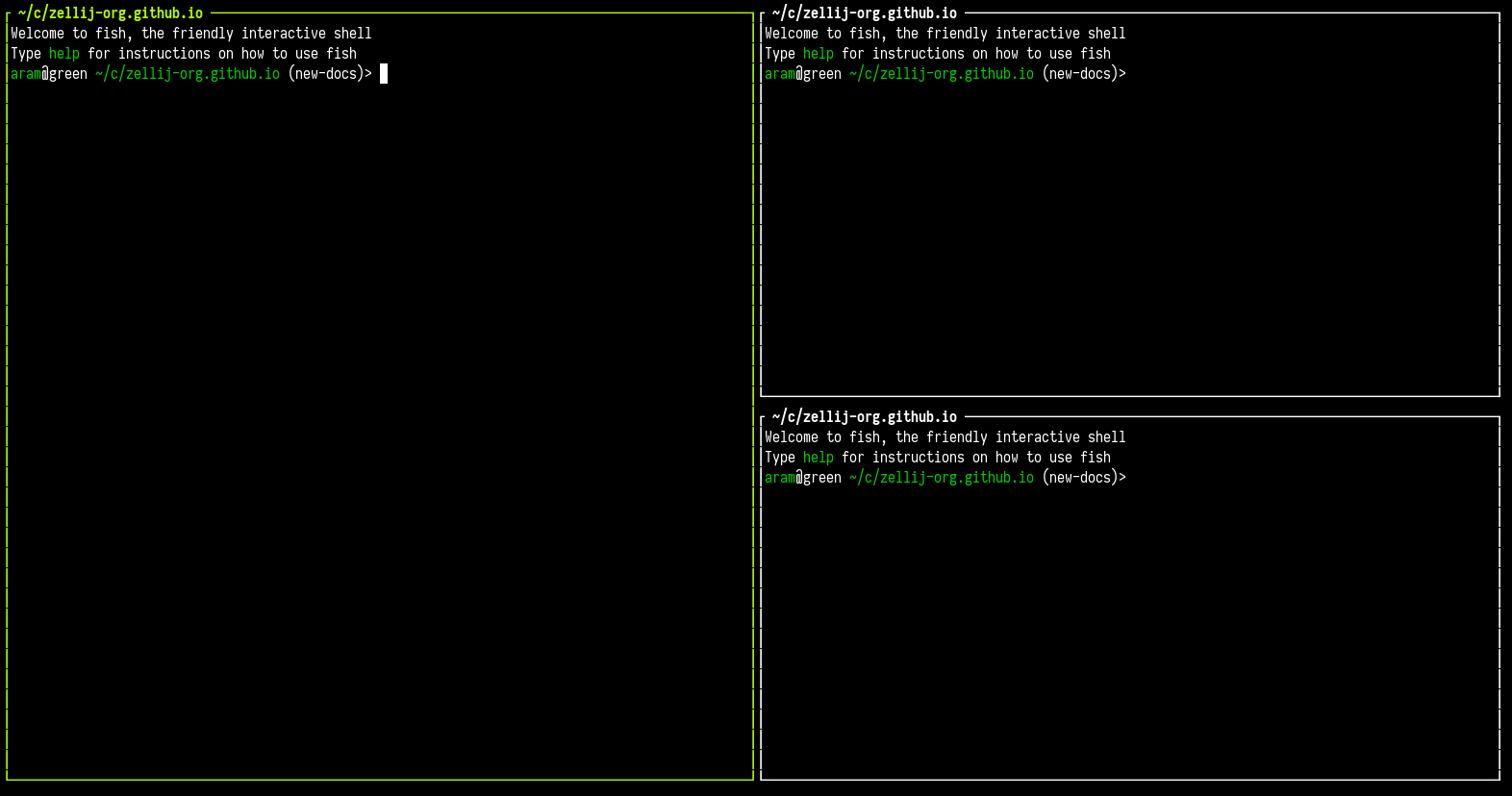
Classic three panes with vertical root and compact status bar
layout {
pane split_direction="vertical" {
pane
pane split_direction="horizontal" {
pane
pane
}
}
pane size=1 borderless=true {
plugin location="zellij:compact-bar"
}
}
Will provide:
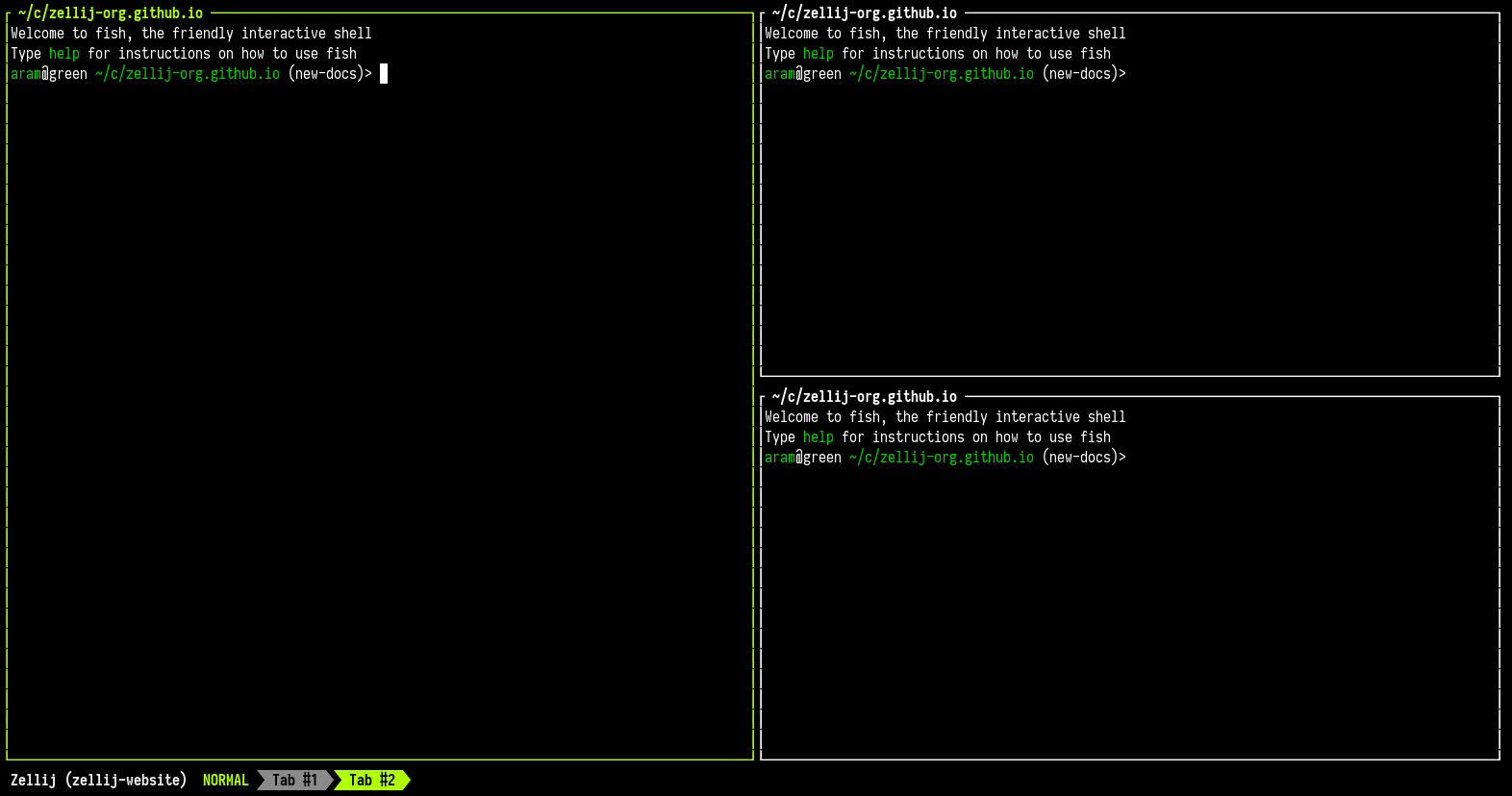
Quick generic project explorer
Cloned a new project, want to quickly explore it without much fuss?
layout {
pane split_direction="vertical" {
pane
pane split_direction="horizontal" {
pane command="exa" {
args "--color" "always" "-l"
}
pane command="git" {
args "log"
}
}
}
}
Will provide:
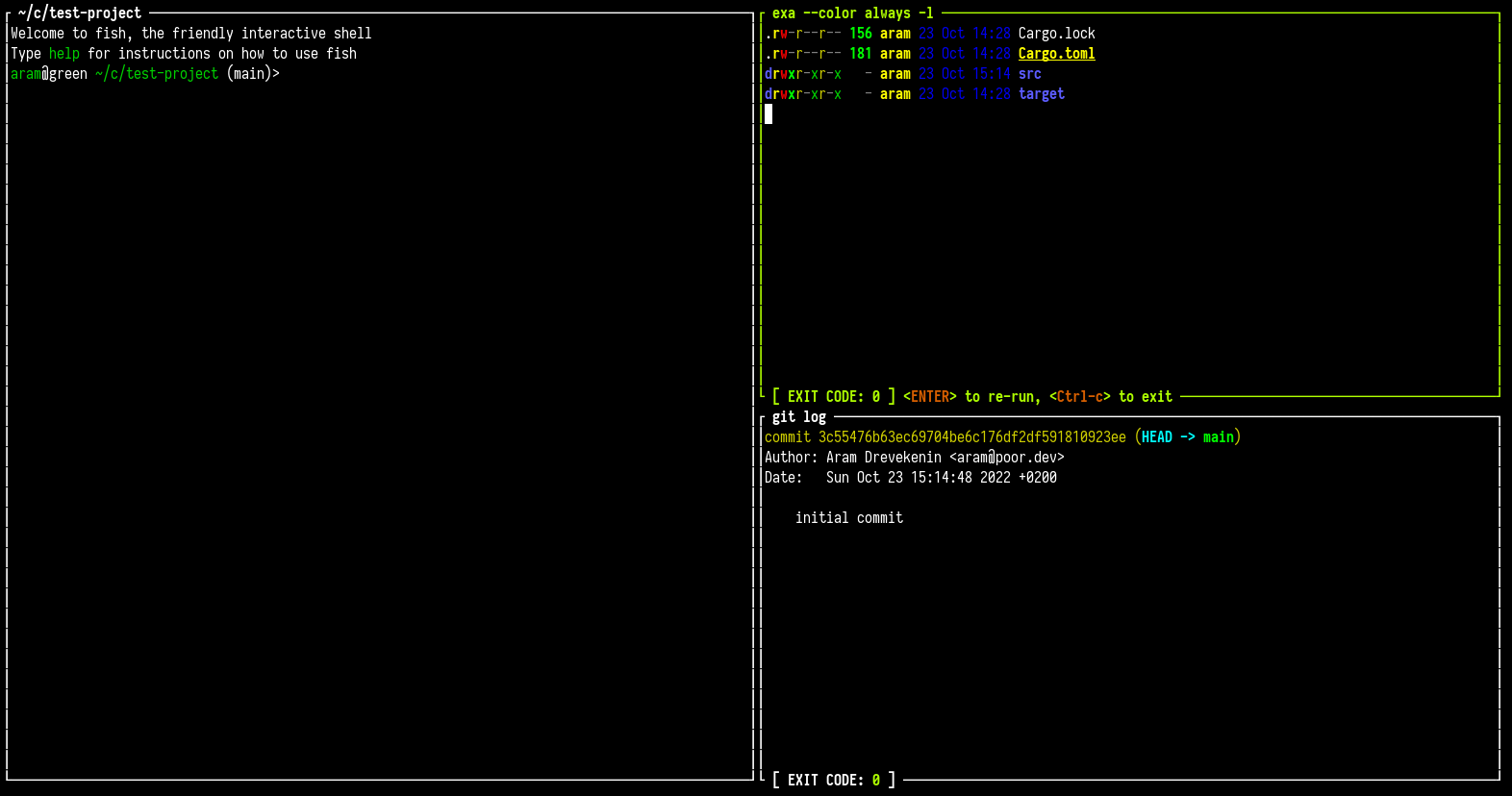
Basic Rust project
Basic layout for a rust executable project
layout {
pane split_direction="vertical" size="60%" {
pane edit="src/main.rs"
pane edit="Cargo.toml"
}
pane split_direction="vertical" size="40%" {
pane command="cargo" {
args "run"
focus true
}
pane command="cargo" {
args "test"
}
}
}
When started in a project just created with cargo init, looks like this:
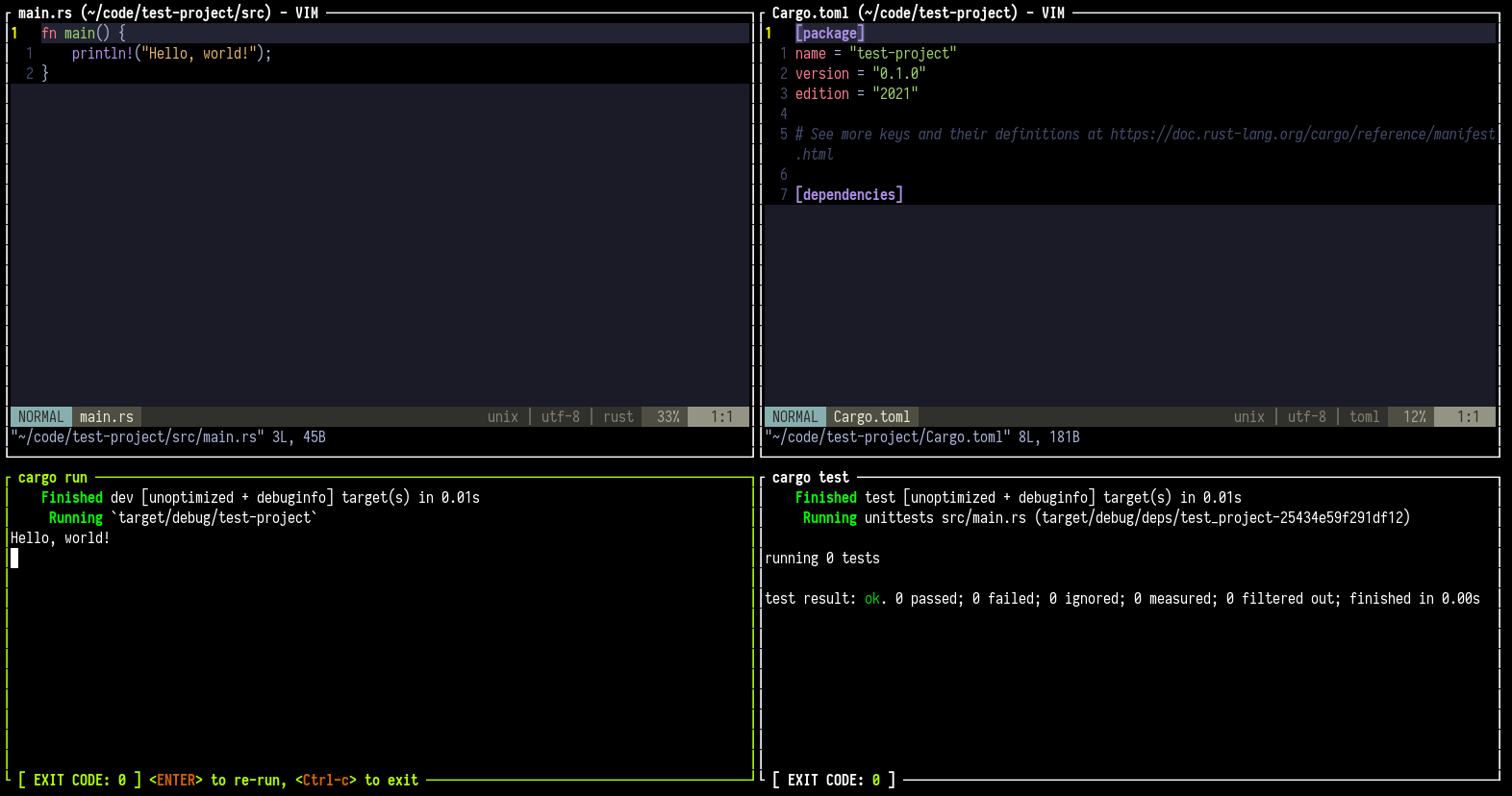
For convenience, here's a version that also loads Zellij's interface
layout {
pane size=1 borderless=true {
plugin location="zellij:tab-bar"
}
pane split_direction="vertical" size="60%" {
pane edit="src/main.rs"
pane edit="Cargo.toml"
}
pane split_direction="vertical" size="40%" {
pane command="cargo" {
args "run"
focus true
}
pane command="cargo" {
args "test"
}
}
pane size=2 borderless=true {
plugin location="zellij:status-bar"
}
}
A more complex example (Zellij development)
Here's a layout used internally for Zellij development.
It can help on-board new developers by tying together related files and their tests, as well as useful plugins here and there.
layout {
default_tab_template {
pane size=1 borderless=true {
plugin location="zellij:tab-bar"
}
children
pane size=2 borderless=true {
plugin location="zellij:status-bar"
}
}
pane_template name="tests_under_files" {
pane split_direction="horizontal" {
children
pane command="cargo" size="30%" {
args "test"
}
}
}
tab_template name="strider_tab" {
pane size=1 borderless=true {
plugin location="zellij:tab-bar"
}
pane split_direction="Vertical" {
pane size="15%" {
// TODO: when we support sending CWD to plugins, this should start in ./zellij-derver
plugin location="zellij:strider"
}
children
}
pane size=2 borderless=true {
plugin location="zellij:status-bar"
}
}
strider_tab name="Server (root)" cwd="./zellij-server" focus=true {
tests_under_files split_direction="vertical" {
pane edit="./src/lib.rs"
pane edit="./src/route.rs"
}
}
tab name="Client (root)" cwd="./zellij-client" {
tests_under_files split_direction="vertical" {
pane edit="./src/lib.rs"
pane edit="./src/input_handler.rs"
}
}
tab name="Server (screen thread)" split_direction="vertical" cwd="./zellij-server/src" {
pane edit="./screen.rs" name="SCREEN"
pane edit="./tab/mod.rs" name="TAB"
pane edit="./panes/terminal_pane.rs" name="TERMINAL PANE"
}
tab name="Server (pty thread)" split_direction="vertical" cwd="./zellij-server/src" {
pane edit="./pty.rs" name="PTY"
pane edit="./os_input_output.rs" name="OS_INPUT_OUTPUT"
}
tab name="Server (pane grids)" split_direction="horizontal" cwd="./zellij-server/src/panes" {
pane split_direction="vertical" {
pane edit="./tiled_panes/mod.rs" name="TILED PANES"
pane edit="./tiled_panes/tiled_pane_grid.rs" name="TILED PANES - GRID"
pane edit="./tiled_panes/pane_resizer.rs" name="TILED PANES - GRID - RESIZER"
}
pane split_direction="vertical" {
pane edit="./floating_panes/mod.rs" name="FLOATING_PANES"
pane edit="./floating_panes/floating_pane_grid.rs" name="FLOATING_PANES - GRID"
}
}
tab name="Server (Terminal)" split_direction="horizontal" cwd="./zellij-server/src/panes" {
pane split_direction="vertical" {
pane edit="./terminal_pane.rs" name="TERMINAL PANE"
pane edit="./grid.rs" name="GRID (ANSI PARSER)"
}
pane split_direction="vertical" {
pane edit="./terminal_character.rs" name="TERMINAL CHARACTER"
pane edit="./sixel.rs" name="SIXEL"
}
}
}
Here's how it looks like when opened:
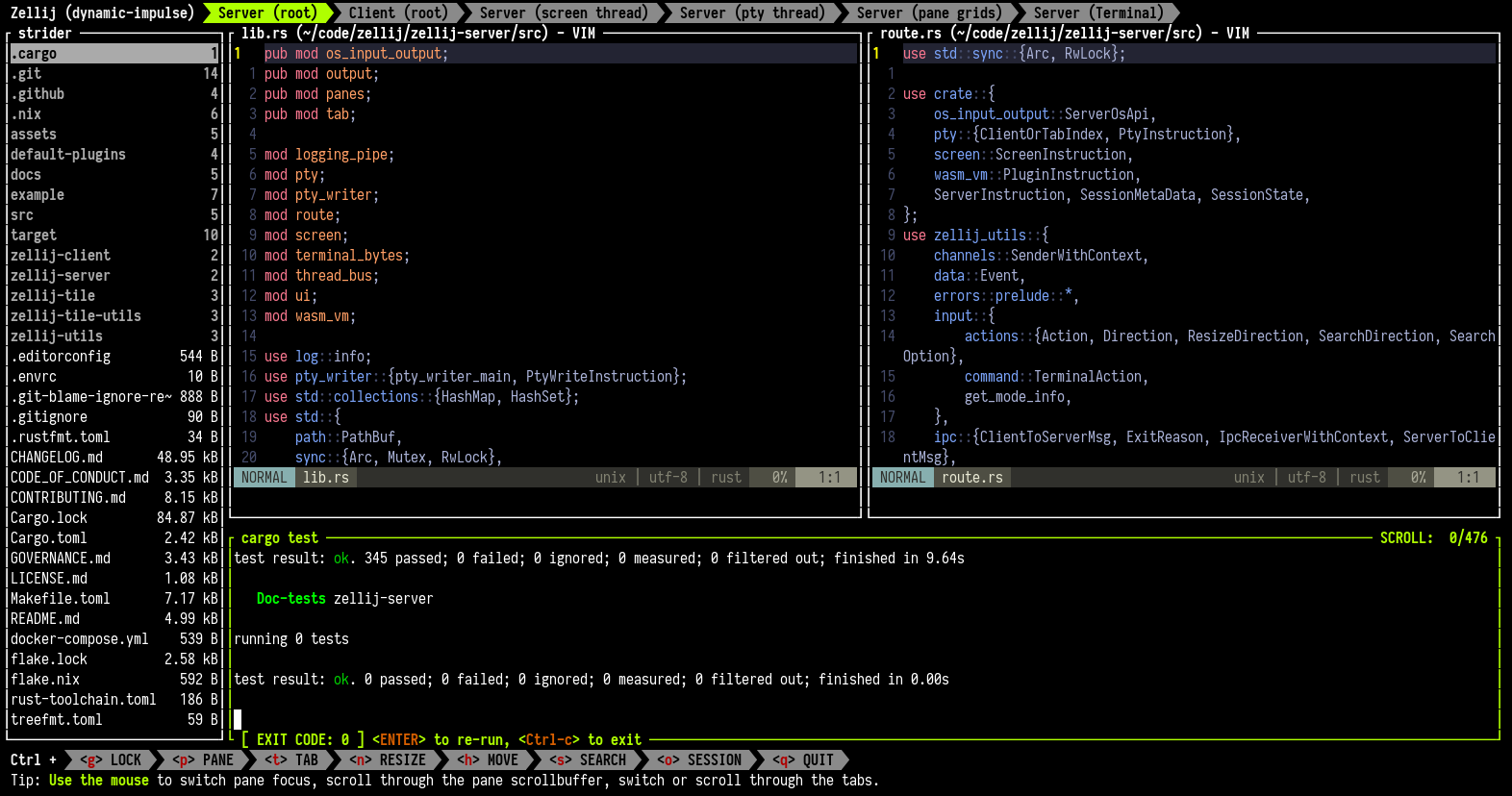
Your layout here?
Please make PRs with cool layouts (and screenshots!) to our website repo and we'd be happy to include your name and a link to your profile.